Usage guide
This is a Hexo theme. so make sure you understand the basic uses of Hexo. For more information, see Hexo's website.
If you have any bug reports or feature suggestions on this theme, you can initiate Issues.
If you have other related ideas and questions, head over to Discussions.
Get started
renderer
If you don't have renderers for ejs and less, install hexo-renderer-ejs and hexo-renderer-less first.
npm install --save hexo-renderer-less hexo-renderer-ejsnpm install --save hexo-renderer-less hexo-renderer-ejsor
yarn add -D hexo-renderer-less hexo-renderer-ejsyarn add -D hexo-renderer-less hexo-renderer-ejsInstall
- npm install (recommended)
Go to your Hexo blog root and do:
npm i hexo-theme-async@latestnpm i hexo-theme-async@latest- Install through Clone repository (not recommended)
DANGER
It is not recommended to install the theme in this way. The theme version number will not be displayed by pulling the theme version (you can also manually complete the version of package.json), which will cause trouble in locating the bug version and subsequent upgrade. Install this way only if you need to modify the source files and no longer need to upgrade.
v2.0.0 or later
From v2.0.0 onwards, it is not used directly after pulling is supported. New versions of scripts are refactored in TypeScript; packaged and compressed scripts are no longer provided in projects.
If you only want to modify templates, you can head to the Assets of Github Releases to download the hexo-theme-async package file.
If you still want to use this method, clone the project and manually run yarn && yarn run lib:build to build the compressed script.
v1.1.0 to v2.0.0
Since v1.1.0, the entire repository file is no longer required due to project restructuring. After the clone project, just copy packages/hexo-theme-async to the themes/async directory.
Your project structure should look like this
┌── blog
│ ├── source
│ └── themes
│ ├── async // Clone here
│
│ ├── _config.yml
│ ├── _config.async.yml // Add a configuration file┌── blog
│ ├── source
│ └── themes
│ ├── async // Clone here
│
│ ├── _config.yml
│ ├── _config.async.yml // Add a configuration file- Install the preview via npm
Go to your Hexo blog root and do:
npm i hexo-theme-async@betanpm i hexo-theme-async@betaWARNING
The preview version is only used when the major version is updated. The preview version is still in the feature development and bug fixing phase. If you want to try out the new feature early, you can install it and help find bugs 🤣
Use theme
Modify the Hexo site configuration file _config.yml.
# Set the theme to hexo-theme-async
theme: async# Set the theme to hexo-theme-async
theme: asyncConfig
By creating a new _config.async.yml (available from Hexo 5.0.0 +) in the Hexo working directory, you only need to customize the configuration you want to override in _config.async.yml, and the rest will be automatically merged with the theme default configuration.
If you are installing the theme by cloning the code locally, it is also recommended to do so, rather than fixing the _config.yml file in the theme directory. (It also makes it easier to upgrade later.)
TIP
Such as:
The complete configuration of the theme schema is as follows
theme:
switch: true
default: style-light # style-light style-darktheme:
switch: true
default: style-light # style-light style-darkYou can define only in _config.async.yml (of course, it is possible to override all of them).
theme:
default: style-darktheme:
default: style-darkSee here for more theme configurations
Demo Video
- installation
- configuration
- run the source code
- online experience
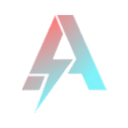 Hexo-Theme-Async
Hexo-Theme-Async
