Additional dependency library support
Unlike third-party support, most of the functionality here is to install plug-ins or introduce CDN implementations, easily adapted by themes.
Word Count
Install hexo-wordcount
npm install hexo-wordcount
# or
yarn add hexo-wordcountnpm install hexo-wordcount
# or
yarn add hexo-wordcountIn the configuration file _config.async.yml:
count: Word counttime: Reading time
wordcount:
enable: true
count: true
time: truewordcount:
enable: true
count: true
time: trueRSS
Install hexo-generator-feed。
npm install hexo-generator-feed
# or
yarn add hexo-generator-feednpm install hexo-generator-feed
# or
yarn add hexo-generator-feedIt can be configured in the social field of _config.async.yml, for example:
sidebar:
social:
- icon: fas fa-rss
url: atom.xmlsidebar:
social:
- icon: fas fa-rss
url: atom.xmlSee the official documentation for more configuration (in _config.yml in the Hexo working directory).
Sticky
Make sure your hexo-generator-index is 2.0.0 or above
The sticky property in Front Matter is set to the top. If the value is >0, the higher it is, the higher it will be; if the value is <0, the lower it will be.
---
title: xxx
sticky: 100
------
title: xxx
sticky: 100
---Math Formula
KaTeX
Show some simple mathematical formulas in the article, implemented using KaTeX. For details, see documents.
It mainly adopts the way of CDN.
copy_tex: Copy KaTeX text, enabled by defaultglobal: If you want to use it in the global pageKaTeX, (such as an article summary on the home page), then you can open it. (Of course, this also means that your page has to load more resources each time.)options: Options passed to the KaTeX renderer. Specific option reference here.
katex:
copy_tex: true
global: false
options: {}katex:
copy_tex: true
global: false
options: {}katex's library will only load if the article or page uses KaTeX, so you need to set it up if the article or header uses KaTeX. (When you enable global loading, you no longer need to set this option.)
---
title: xxx
katex: true
------
title: xxx
katex: true
---Head of katex type can be a bool | object, if is object, the only options options have the effect, specific parameters and global Settings, and will be a merger with global Settings and replacement.
You can wrap the formula as follows.
In the following package, the formula will be displayed centered.
$$ E = mc^2 $$
\[ E = mc^2 \]$$ E = mc^2 $$
\[ E = mc^2 \]In the following package, the formula will be displayed in inline form.
$E = mc^2$
\( E = mc^2 \)$E = mc^2$
\( E = mc^2 \)TIP
注意,在 Markdown 文件中直接书写时,您需要多一个 \ 来转译 \。(或者使用 $E=mc^2$ 的方式)
使用 \\[ E = mc^2 \\] 而不是 \[ E = mc^2 \]。
Note that you need an extra \ to translate \ when writing directly in Markdown files. (Or use $E=mc^2$)
Use \\[E = mc^2 \] instead of \[E = mc^2 \].
If you have too many characters that need to be translated, you can simply wrap it in HTML tags (internal characters will not be parsed as Markdown) instead of using multiple \ to translate.
For example:
<div>\[ E = mc^2 \]</div><div>\[ E = mc^2 \]</div>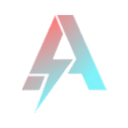 Hexo-Theme-Async
Hexo-Theme-Async